Vet User Access Management
ThoroughRepository provides robust tools for managing vet access to sales data.
Admins can handle access requests by approving or denying them, complete with explanatory notes.
You can also revoke access at any time, ensuring full control over who can view and manage repository data. Vets are promptly notified of any access decisions via email and SMS.
-
INVITE VETS
-
REVIEW REQUEST ACCESS
-
PASSWORD MANAGEMENT
-
REVOKE ACCESS
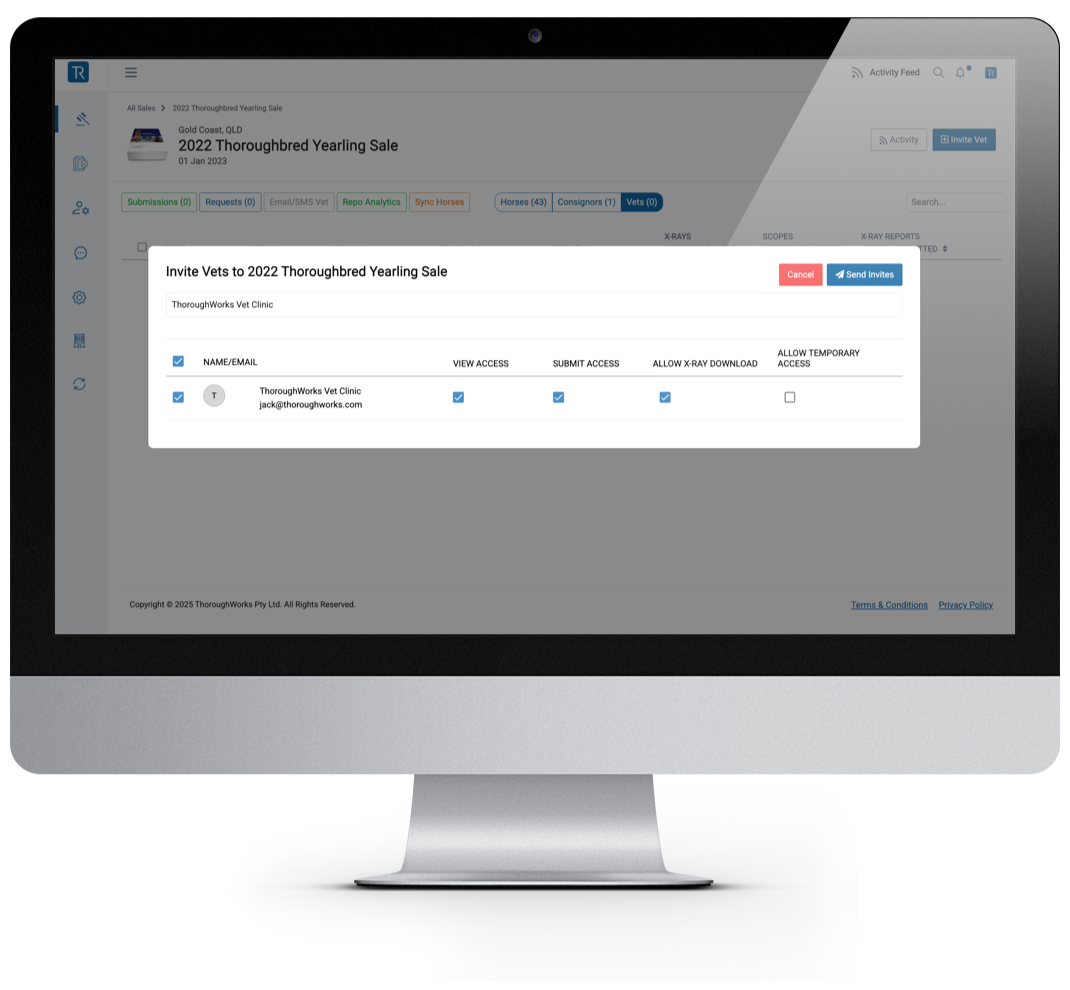
Send Email Invitations
Invite vets to your sales by sending an email invite directly from the repository.
Vets will then need to sign up and populate their Vet Profile with credentials.
The sale admins can then review the profiles and chose to approve or deny access to the repository.
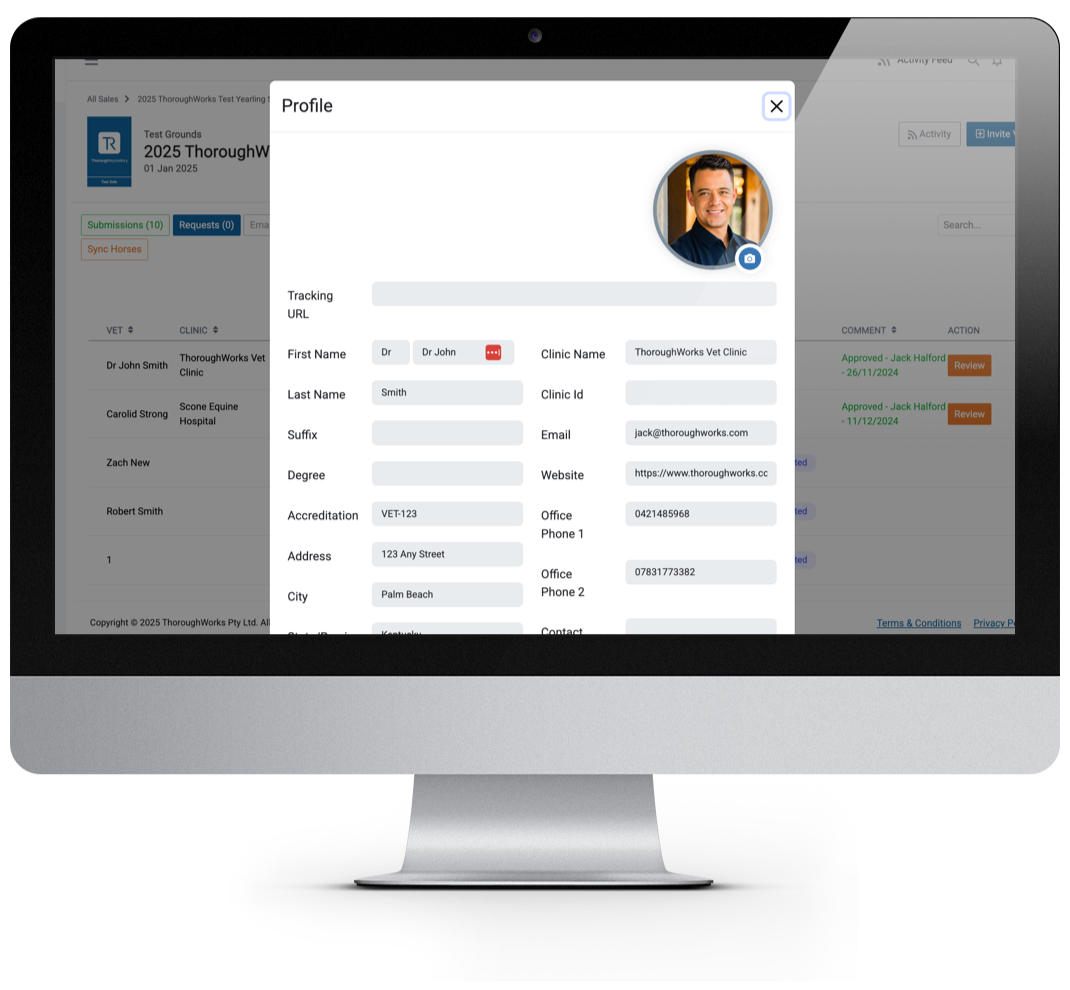
Vet Access Review and Approval
Vets can sign up and request access directly within ThoroughRepository.
Sale admins can review each request, approving or denying access after viewing the vet’s profile.
Admins can also leave notes explaining any denials.
Vets are notified of the outcome via email and SMS, including any notes from the sales admin.
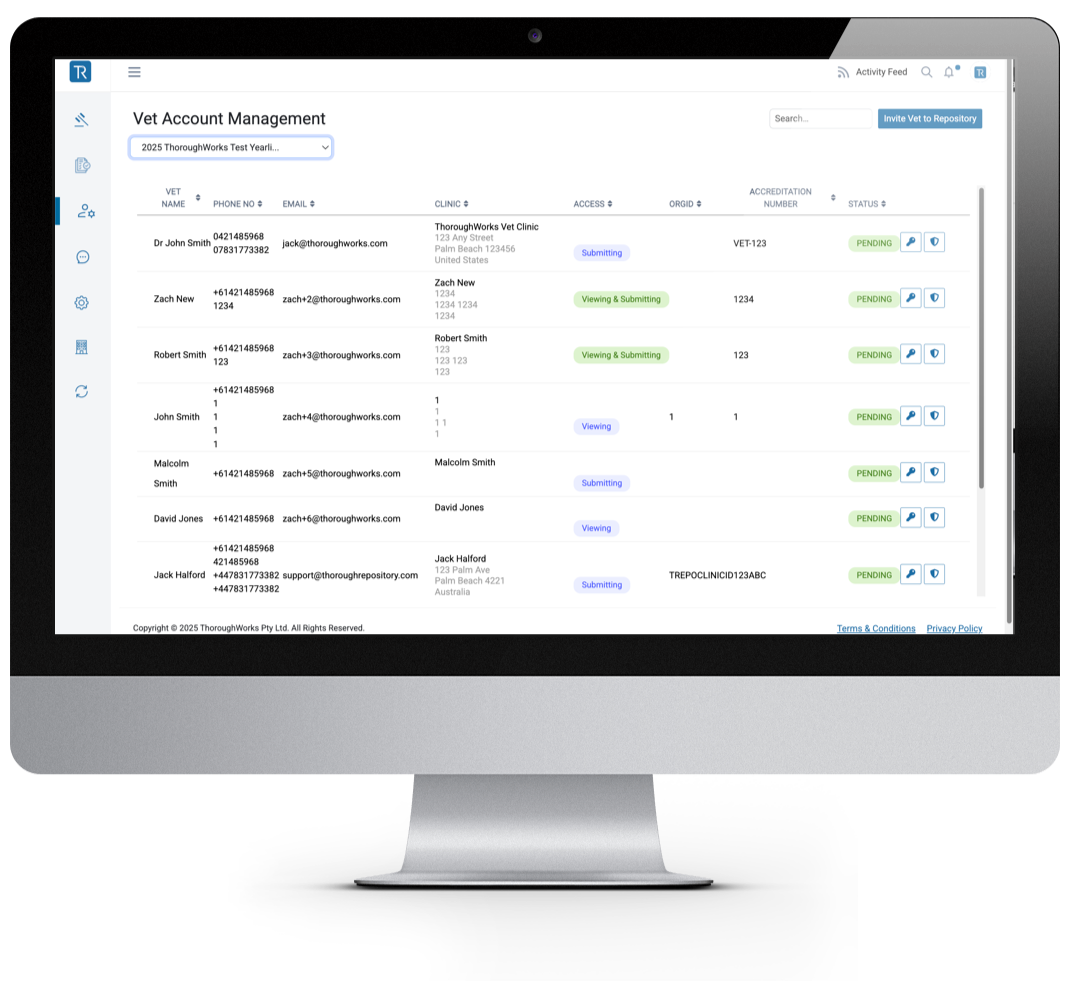
Reset Vets Passwords
Sale admins can send a password reset email to each vet to ensure they always have access to the repository.
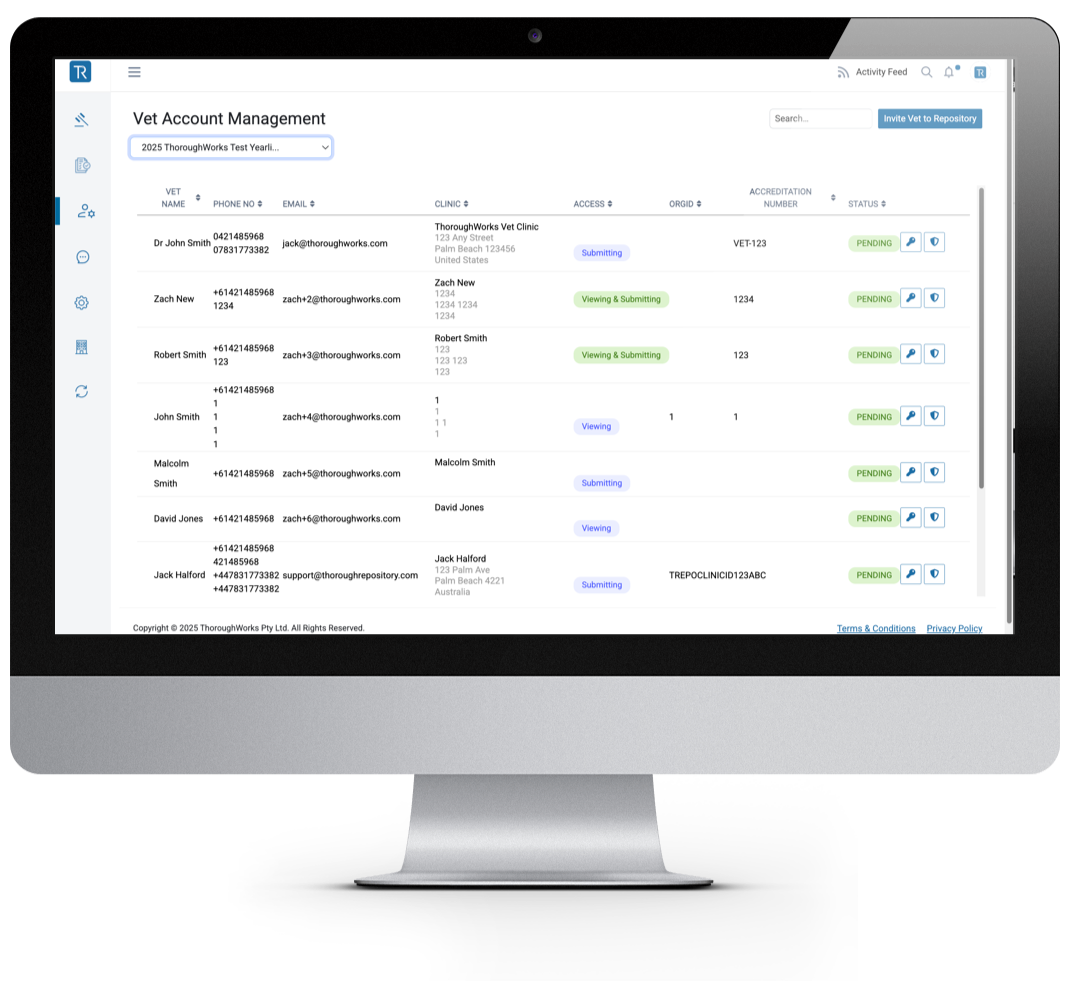
Vet Access Removal
Sale admins can revoke any vet’s access to a sale at any time, maintaining full control over who can view and manage repository data.